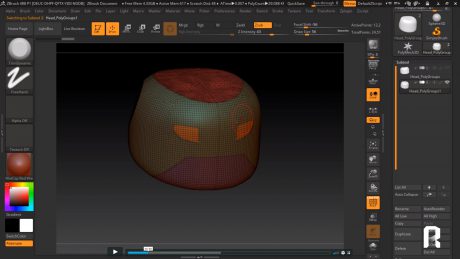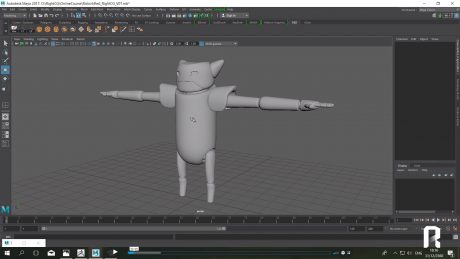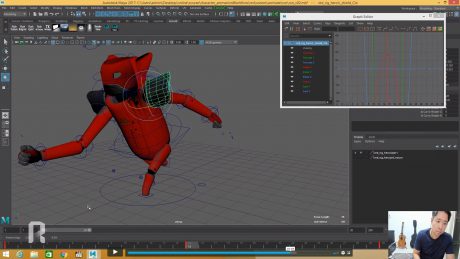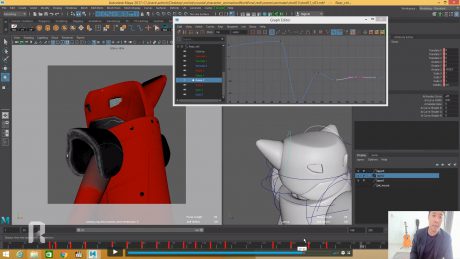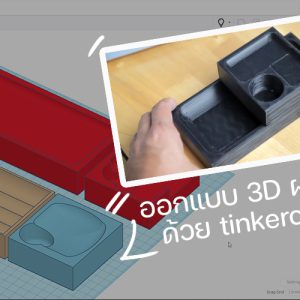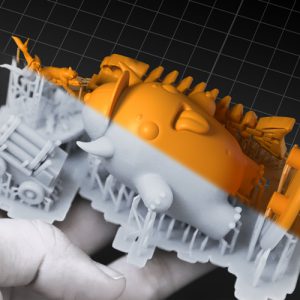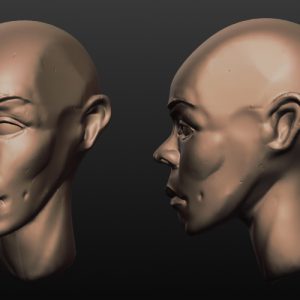คอร์สเรียน Animation 1 การปั้น การอนิเมท สร้างผลงานที่ดีกว่าเดิม
-
ปั้นโมเดลที่ซับซ้อน ปั้นโมเดลคาแรคเตอร์หุ่นยนต์ ทั้งใน Maya และ Zbrush
-
อนิเมทได้ดีขึ้น ทำให้เคลื่อนไหว เดิน, วิ่ง, กระโดด หรือ ขยับใน Shot ของเราเอง จัดไปเลยครับ!!
-
เรียนรู้เทคนิค จากอนิเมเตอร์ มืออาชีพ…เริ่มสร้างโมเดลจาก 0 ไปจนสามารถอนิเมทคาแรคเตอร์ได้
-
เหมาะกับผู้ที่เรียนคอร์ส Intro To 3D หรือมีพื้นฐานการใช้โปรแกรม Maya อยู่แล้วครับ
Software ที่ใช้ : Maya ✖ Zbrush
หัวข้อการเรียนแบ่งเป็น 2 ส่วนหลัก
การปั้นโมเดล 20 บทเรียน
✔ ปั้นโมเดลใน Maya
✔ ปั้นโมเดลใน Zbrush
✔ การกาง UV
การทำ Animation 23 บทเรียน
✔ Rigging, AB Autorig, Controller, Bind Skin, Controller Overview
✔ Arm Swing, Add Shield Control, Head Turn, Landing, Walk cycle
✔ Run cycle, Storyboard Design, Create Animation
Course Curriculum
| vdo แนะนำก่อนเรียน | |||
| แนะนำก่อนเรียน | FREE | 00:04:00 | |
| Download ไฟล์ประกอบการเรียน | |||
| ไฟล์ประกอบการเรียน | 00:00:00 | ||
| บทเรียน ปั้นโมเดล | |||
| Chapter 1 : ปั้น model Red robot 1 | 00:03:00 | ||
| Chapter 2 : ปั้น model Red robot 2 | 00:09:00 | ||
| Chapter 3 : ปั้น model Red robot 3 | 00:07:00 | ||
| Chapter 4 : ปั้น model Red robot 4 | 00:07:00 | ||
| Chapter 5 : ปั้น model Red robot 5 | 00:04:00 | ||
| Chapter 6 : Zbrush Red robot 6 | 00:08:00 | ||
| Chapter 7 : Zbrush Red robot 7 | 00:04:00 | ||
| Chapter 8 : ปั้น model Red robot 8 | 00:03:00 | ||
| Chapter 9 : ปั้น model Red robot 9 | 00:06:00 | ||
| Chapter 10 : ปั้น model Red robot 10 | 00:05:00 | ||
| Chapter 11 : ปั้น model Red robot 11 | 00:05:00 | ||
| Chapter 12 : ปั้น model Red robot 12 | 00:07:00 | ||
| Chapter 13 : ปั้น model Red robot 13 | 00:07:00 | ||
| Chapter 14 : ปั้น model Red robot 14 | 00:06:00 | ||
| Chapter 15 : ปั้น model Red robot 15 | 00:08:00 | ||
| Chapter 16 : ปั้น model Red robot 16 | 00:04:00 | ||
| Chapter 17 : ปั้น model Red robot 17 | 00:04:00 | ||
| Chapter 18 : ปั้น model Red robot 18 | 00:06:00 | ||
| Chapter 19 : ปั้น model Red robot 19 | 00:05:00 | ||
| Chapter 20 : การทำ UV Red | 00:25:00 | ||
| บทเรียน Rigging และ Animation | |||
| Chapter 1 : Rigging Design | 00:09:00 | ||
| Chapter 2 : AB Autorig | 00:19:00 | ||
| Chapter 3 : Adjust controller | 00:08:00 | ||
| Chapter 4 : Bind Skin | 00:26:00 | ||
| Chapter 5 : Add Ear Control | 00:05:00 | ||
| Chapter 6 : Controller Overview | 00:08:00 | ||
| Chapter 7 : Armswing Lesson | 00:22:00 | ||
| Chapter 8 : Add Shield Control | 00:10:00 | ||
| Chapter 9 : Headturn Lesson | 00:24:00 | ||
| Chapter 10 : Character Landing part 1 | 00:21:00 | ||
| Chapter 11 : Character Landing part 2 | 00:23:00 | ||
| Chapter 12 : Walk Cycle part 1 | 00:21:00 | ||
| Chapter 13 : Walk Cycle part 2 | 00:17:00 | ||
| Chapter 14 : Run Cycle part 1 | 00:11:00 | ||
| Chapter 15 : Run Cycle part 2 | 00:21:00 | ||
| Chapter 16 : Storyboard Design | 00:02:00 | ||
| Chapter 17 : Create Shot Animation part 1 | 00:33:00 | ||
| Chapter 18 : Create Shot Animation part 2 | 00:19:00 | ||
| Chapter 19 : Create Shot Animation part 3 | 00:32:00 | ||
| Chapter 20 : Create Shot Animation part 4 | 00:19:00 | ||
| Chapter 21 : Create Shot Animation part 5 | 00:28:00 | ||
| Chapter 22 : Create Shot Animation part 6 | 00:34:00 | ||
| Chapter 23 : Create Shot Animation part 7 | 00:20:00 | ||
320 STUDENTS ENROLLED