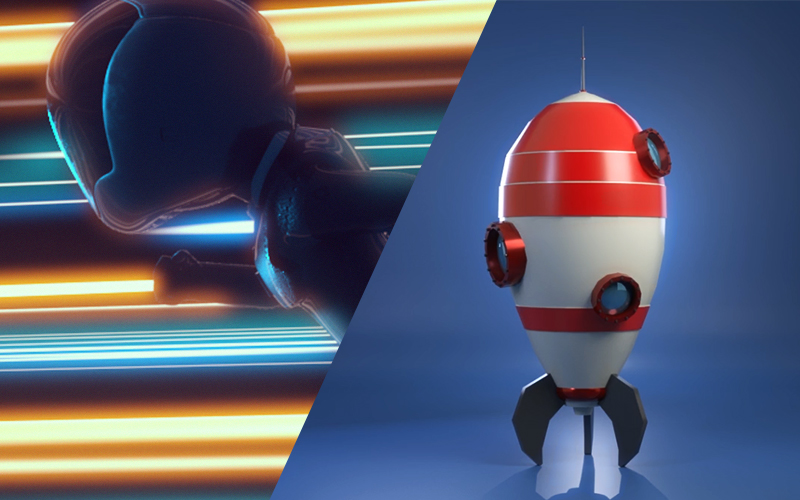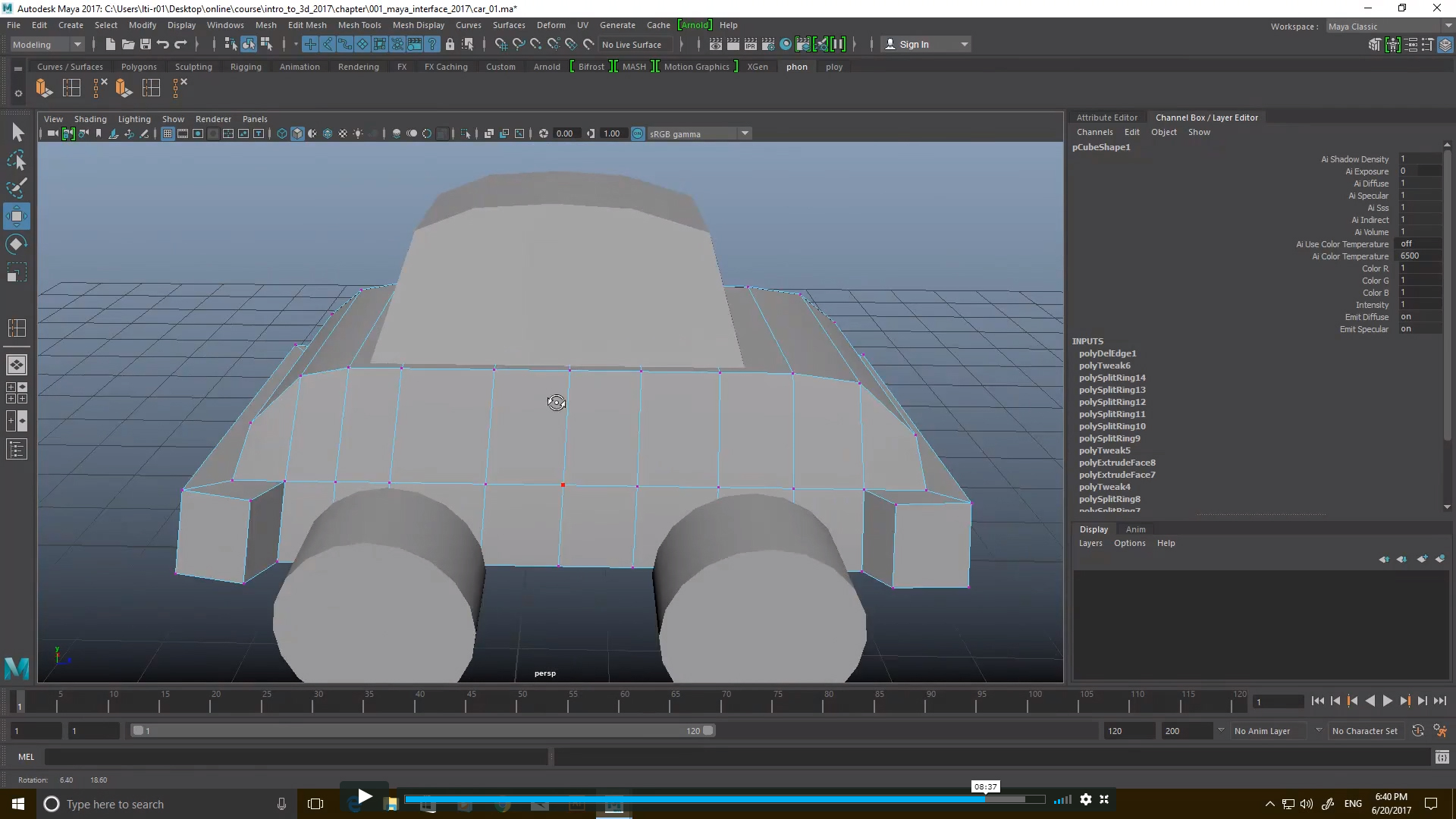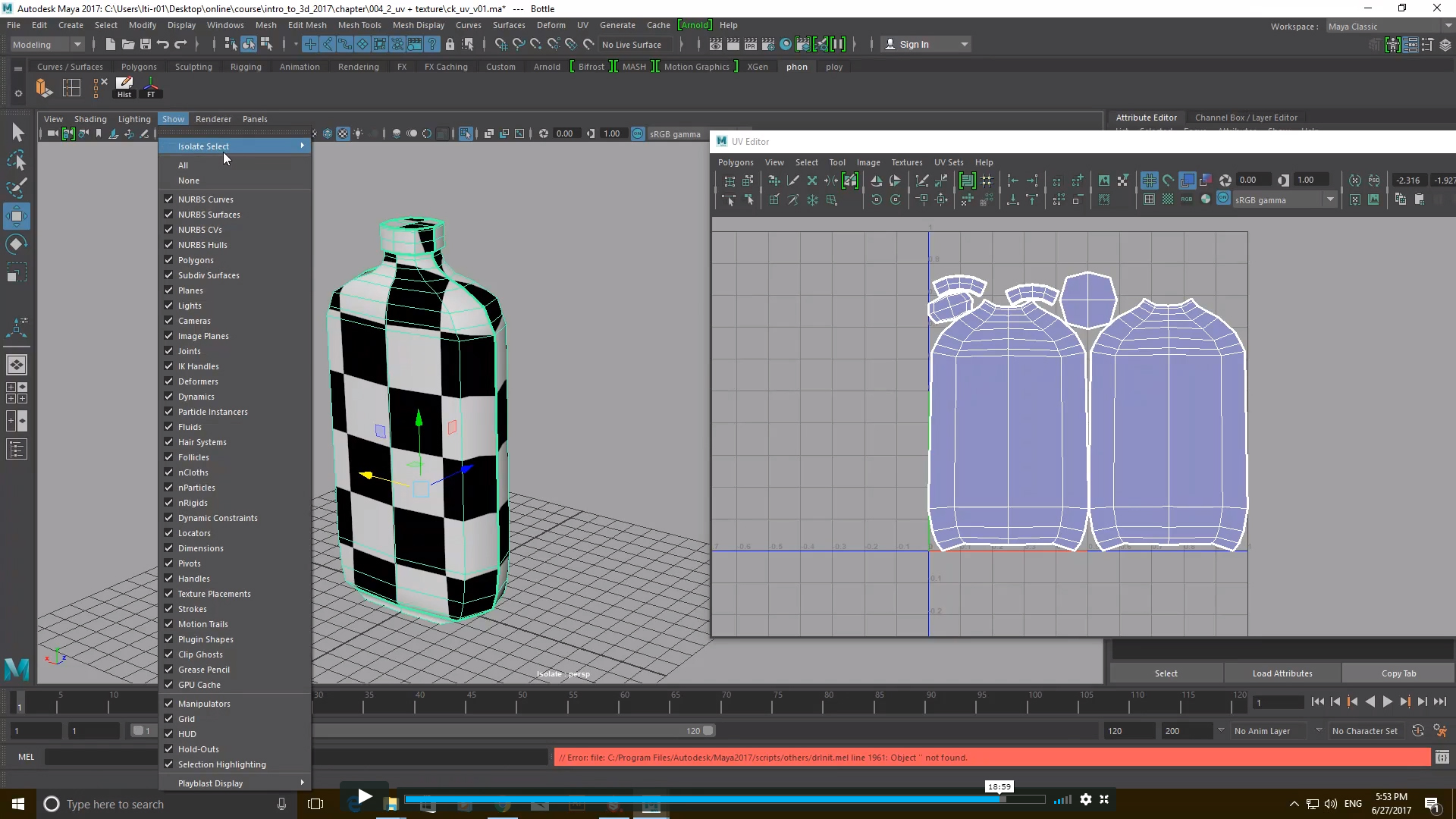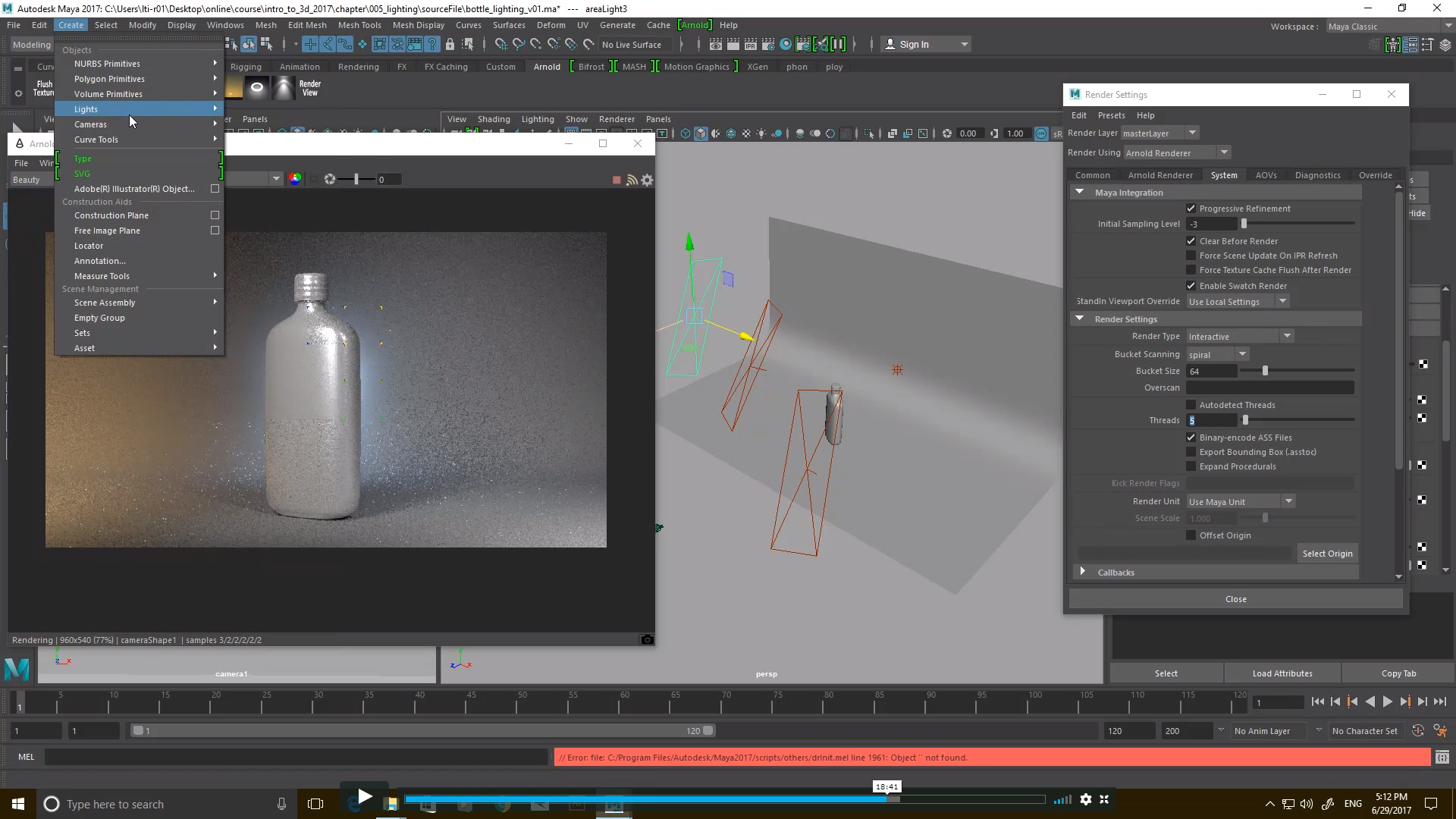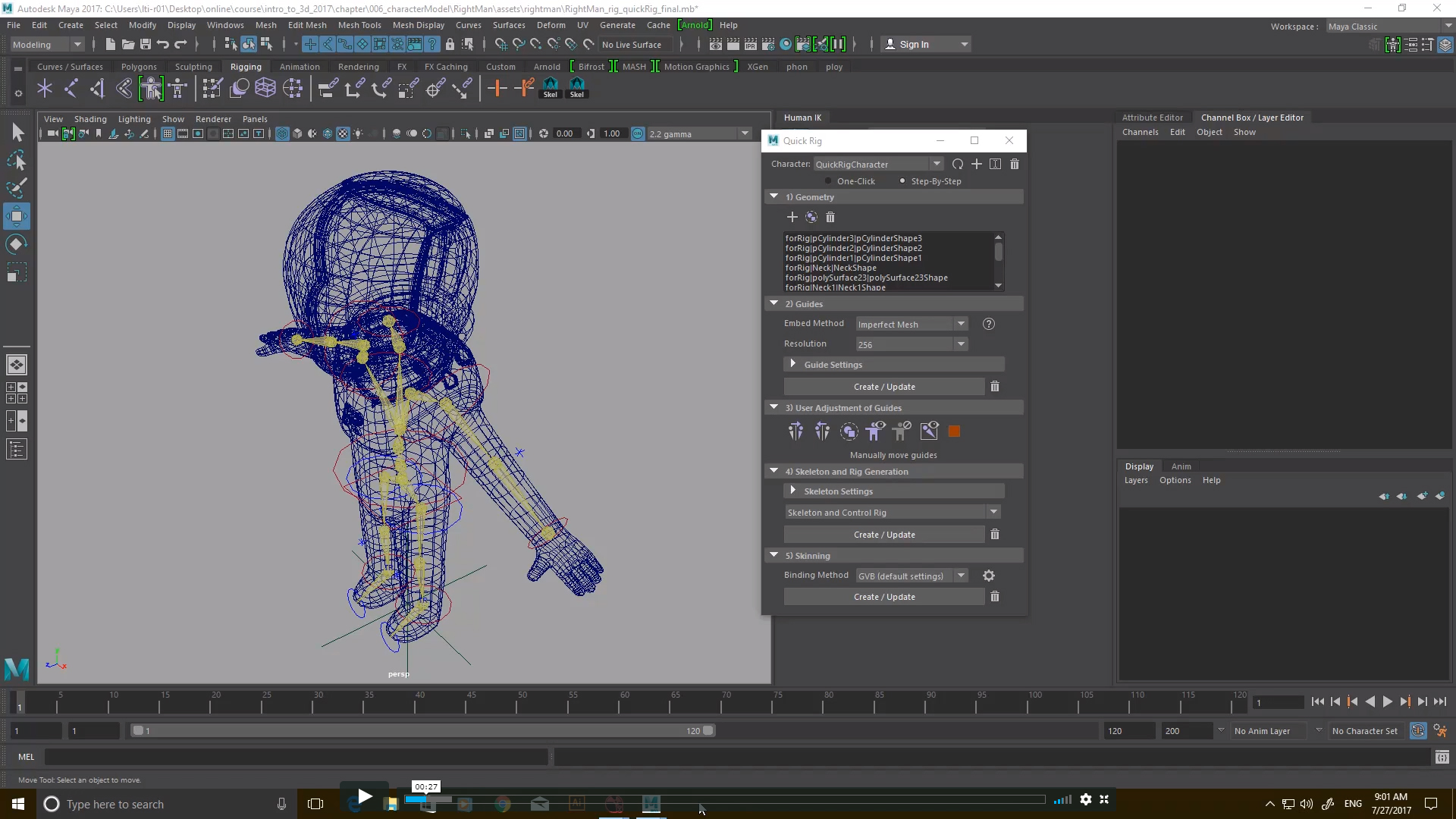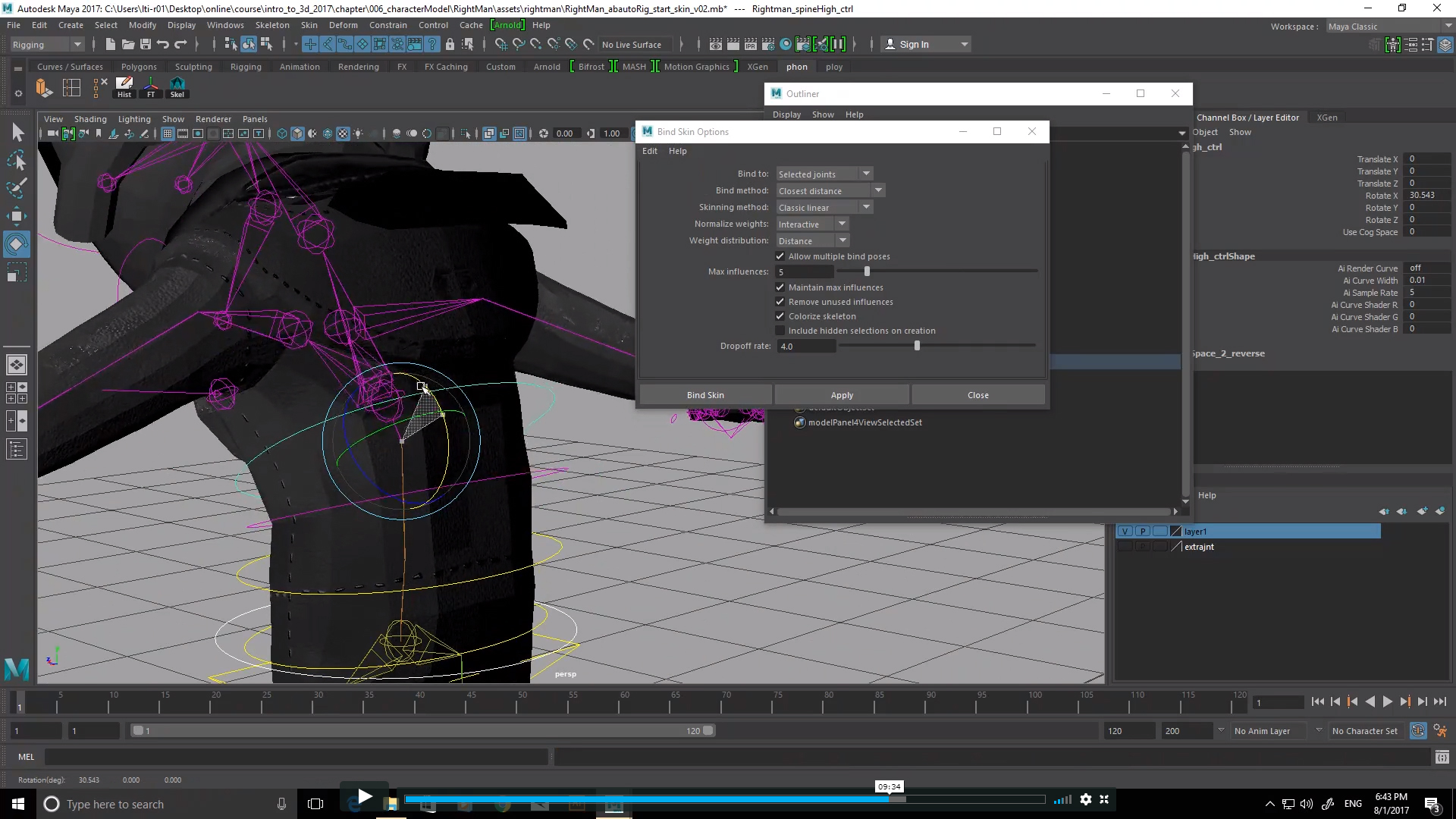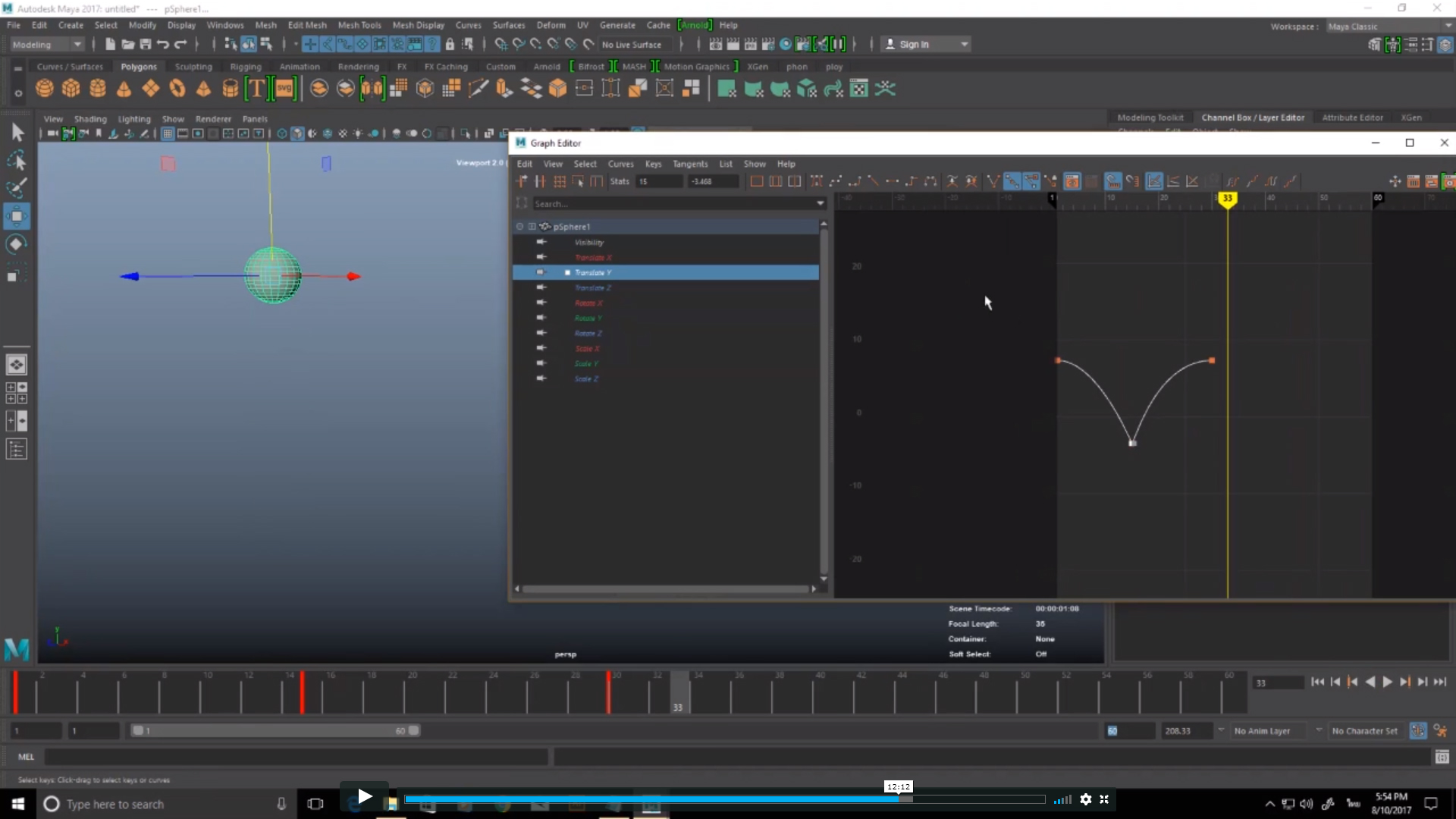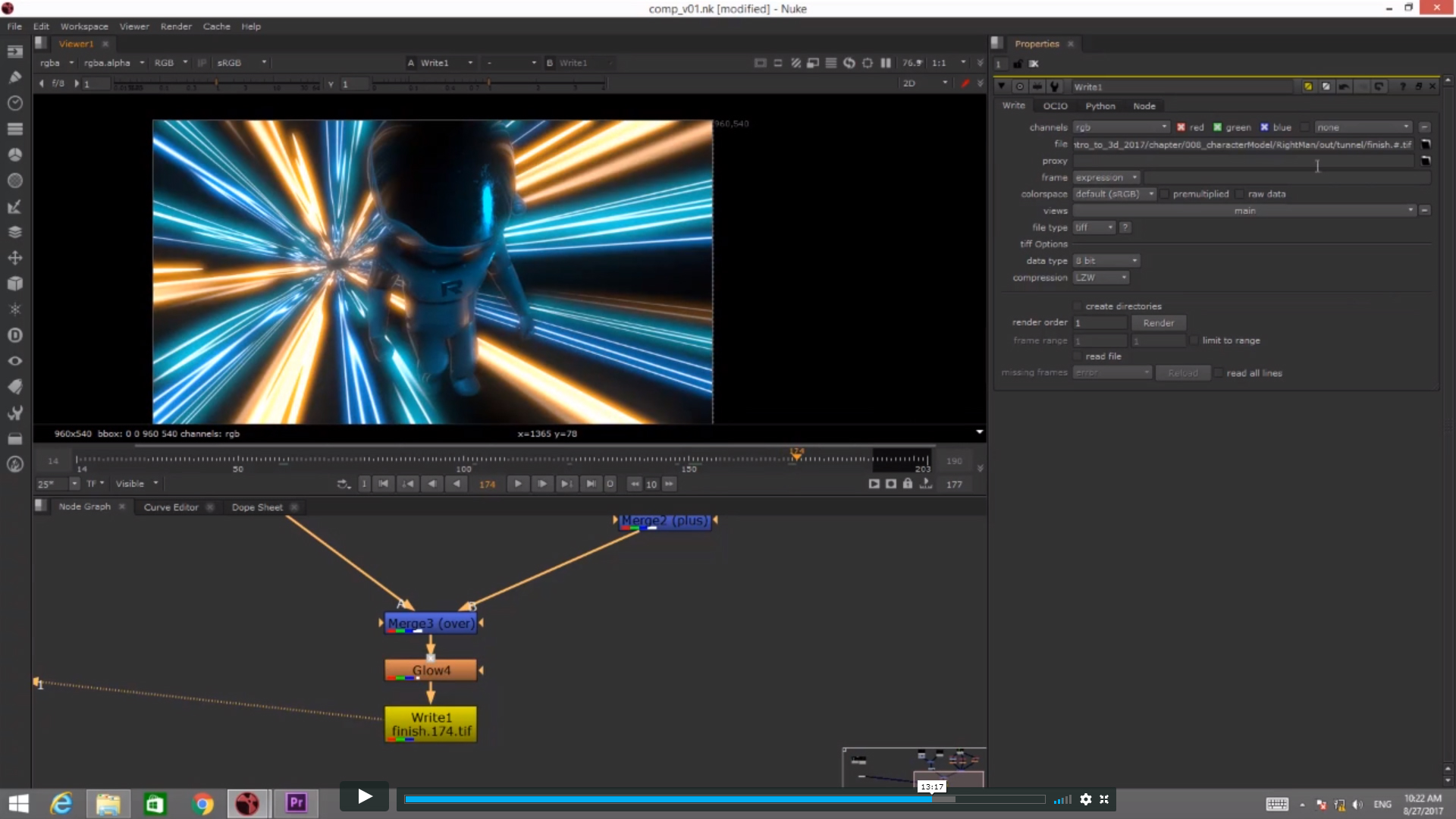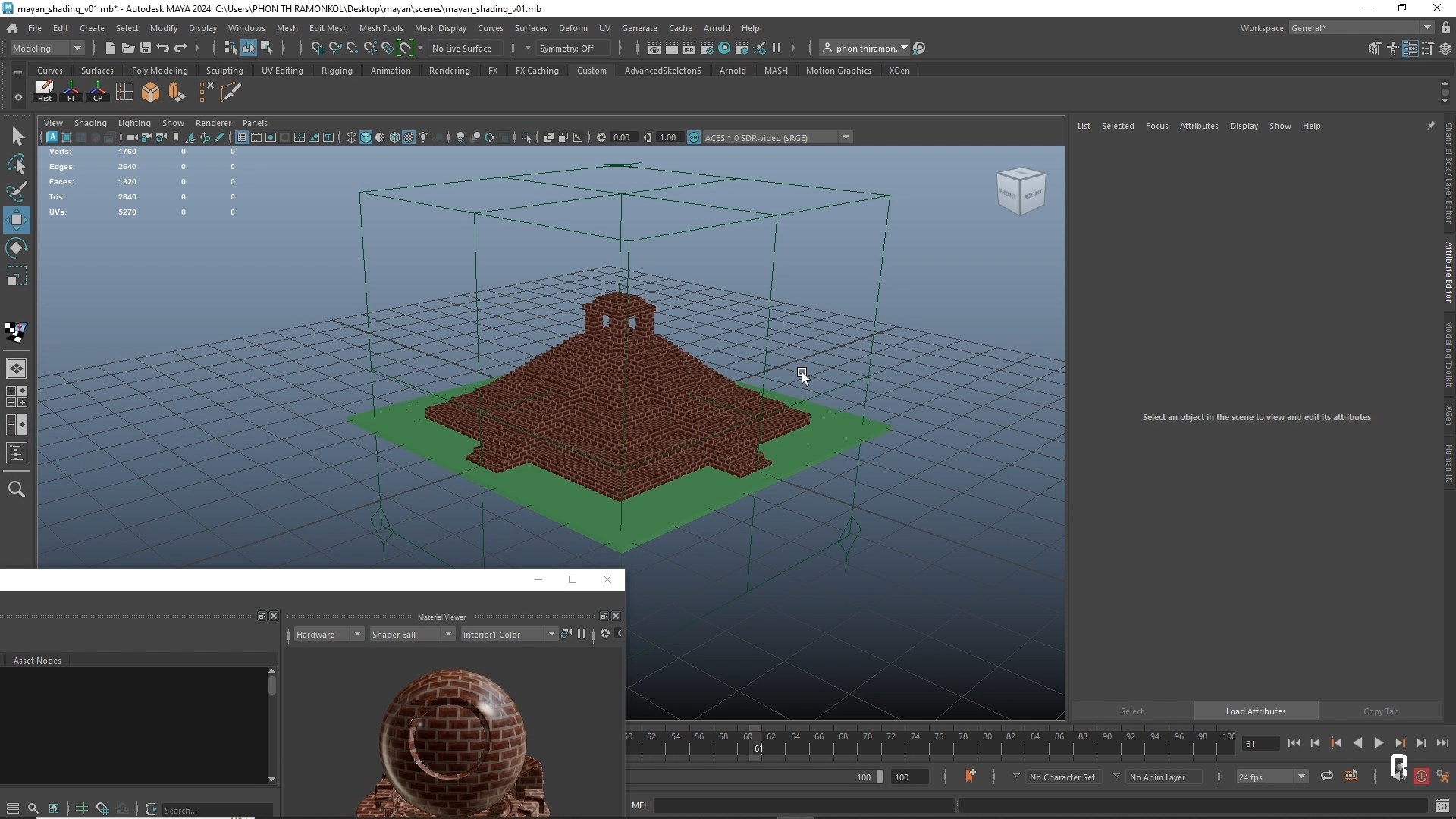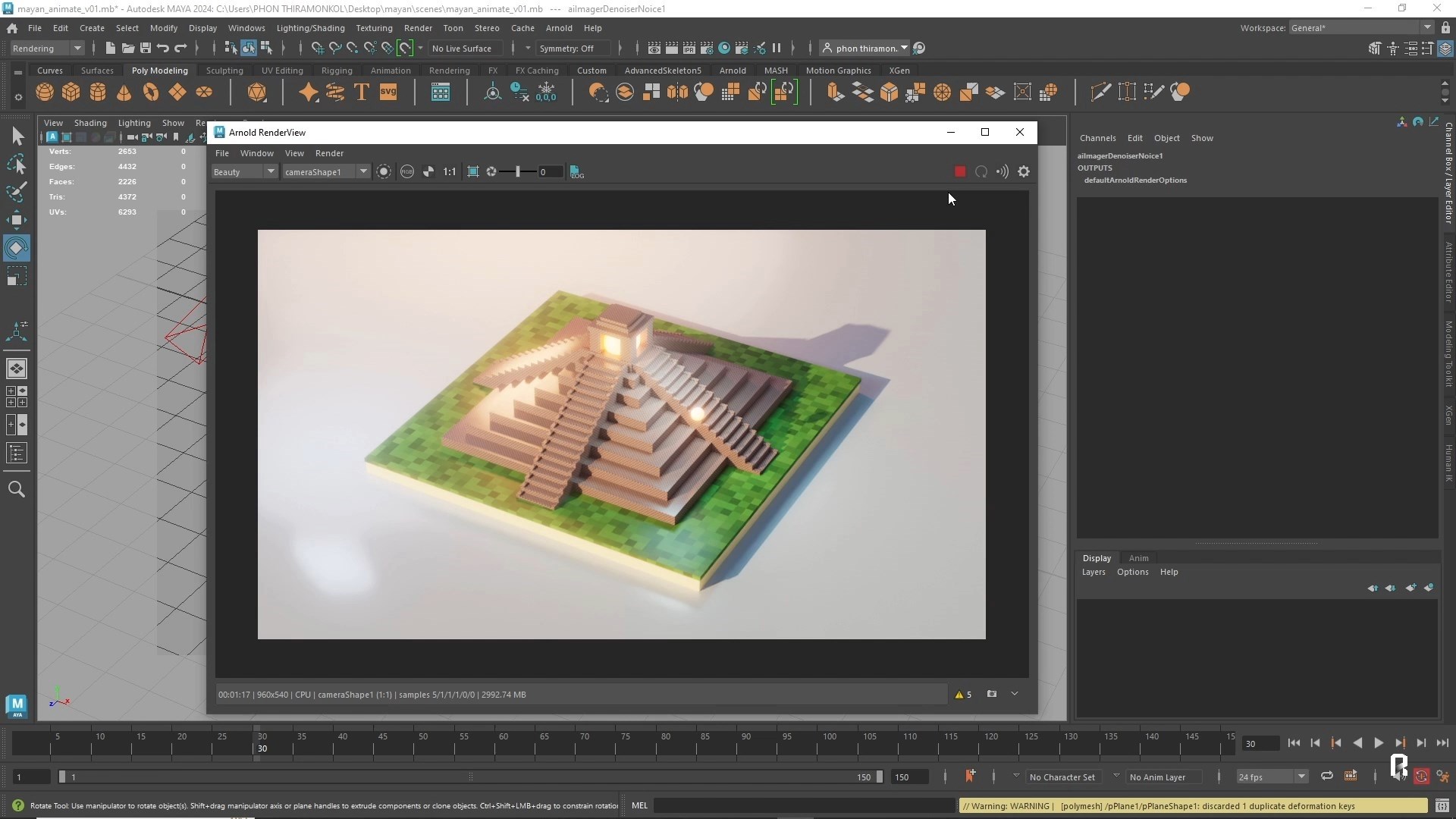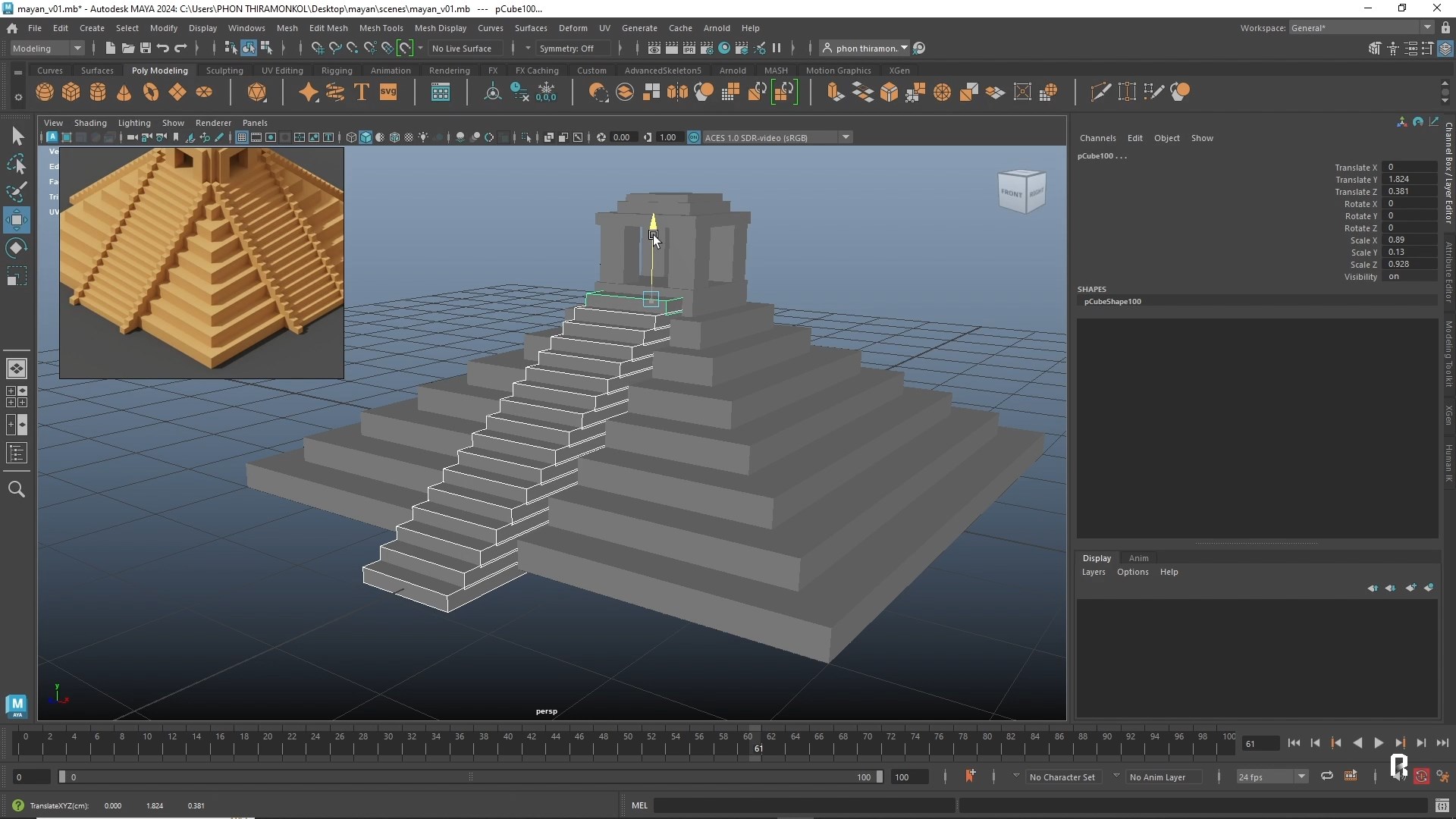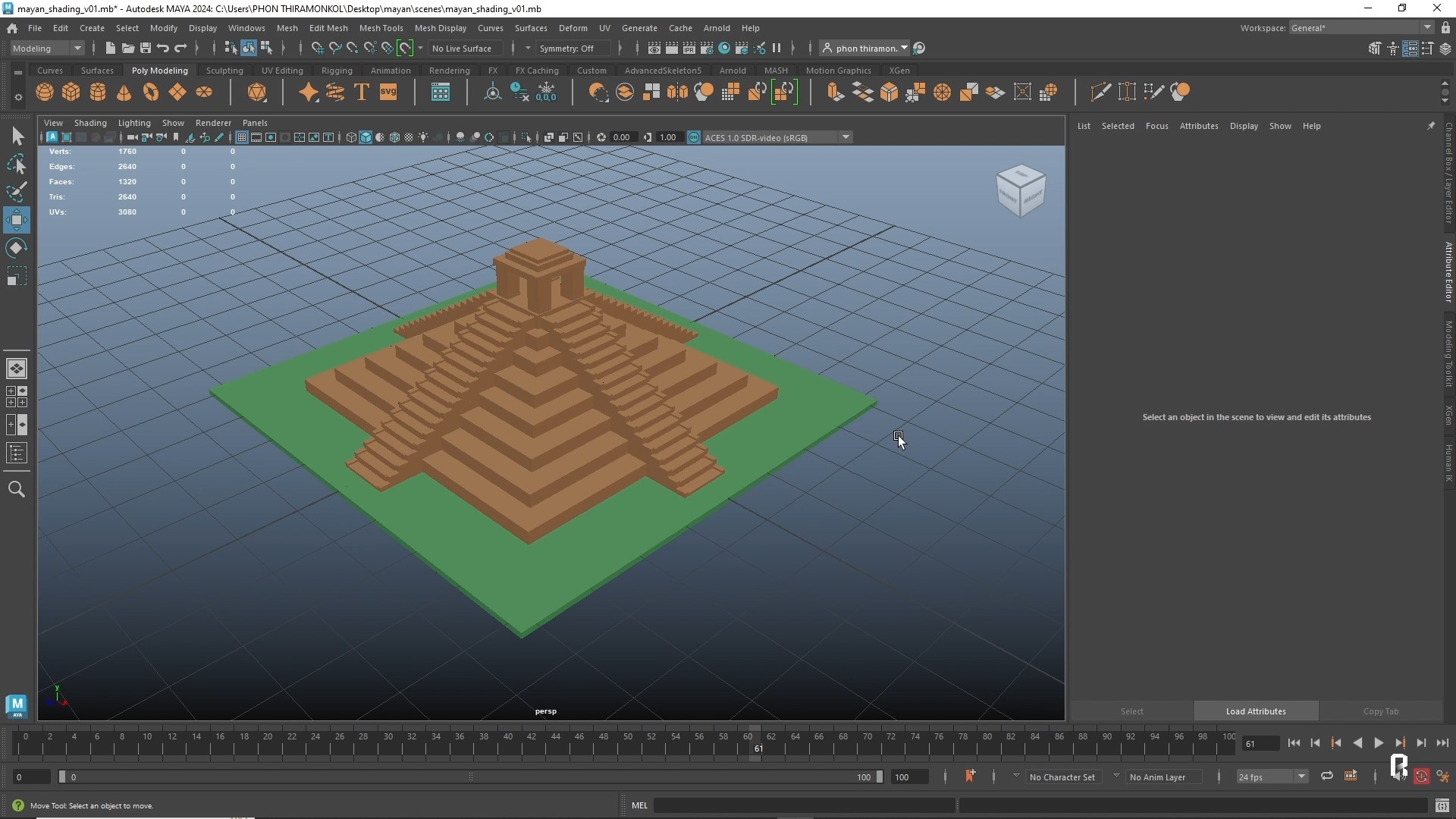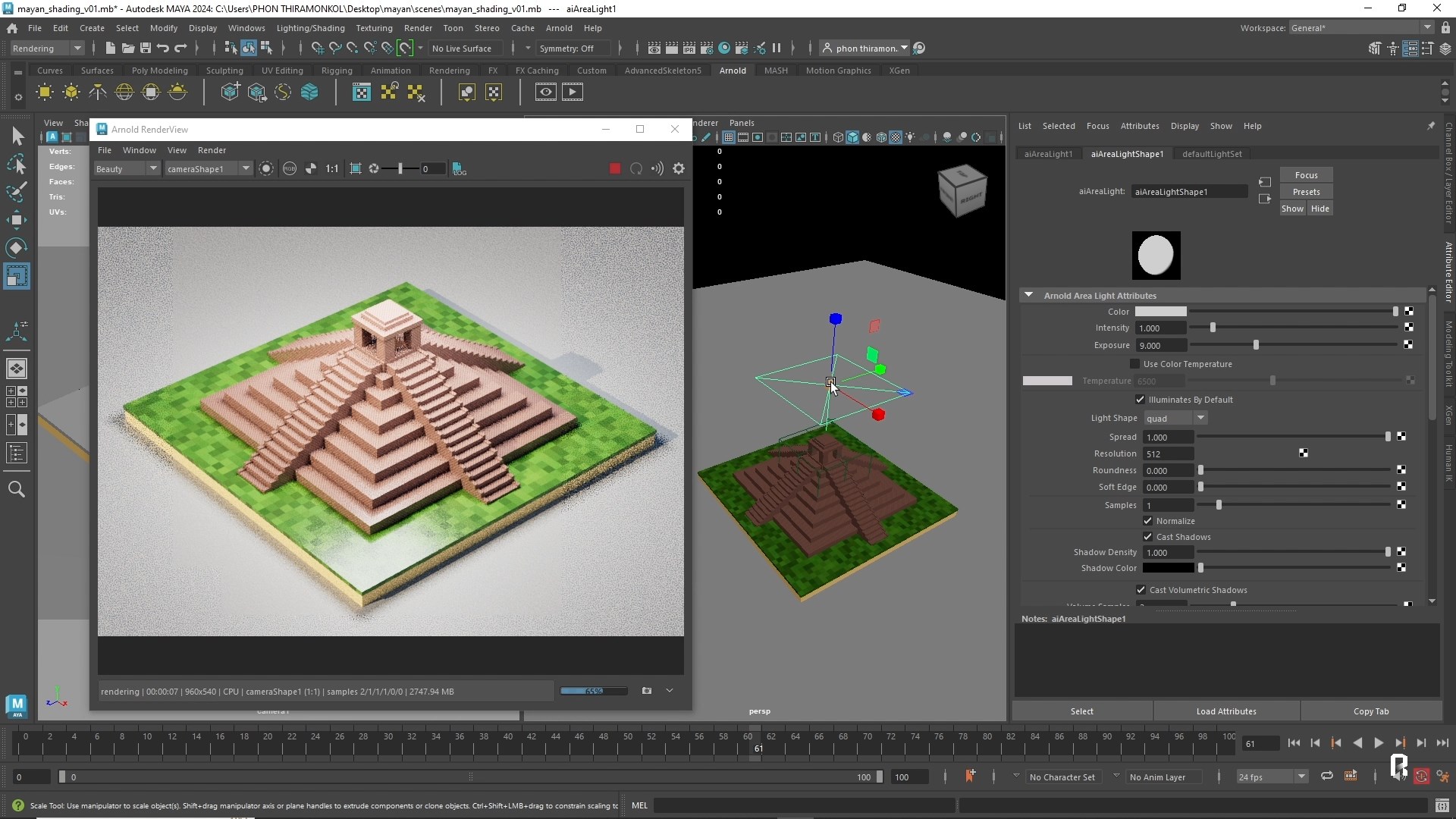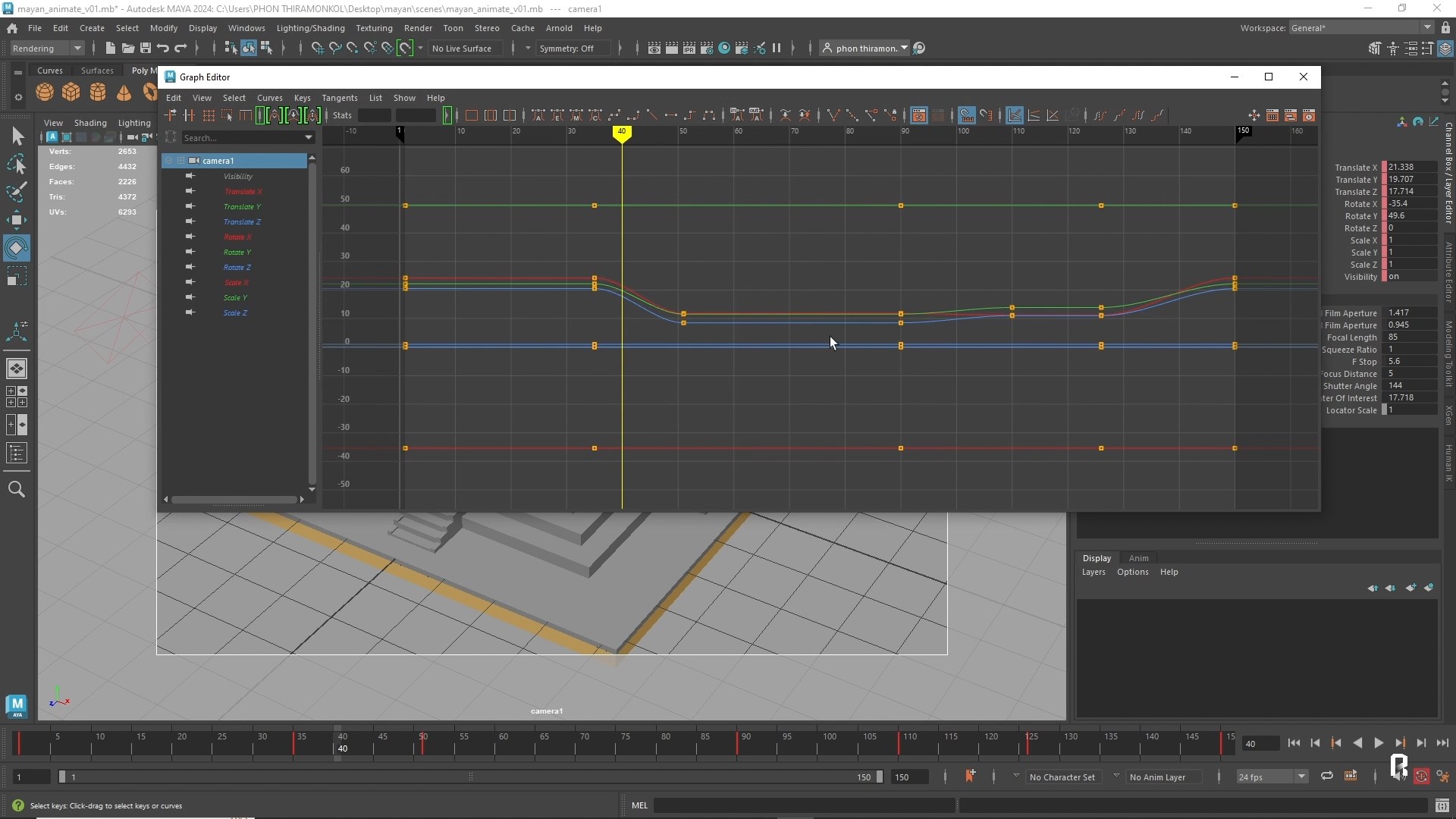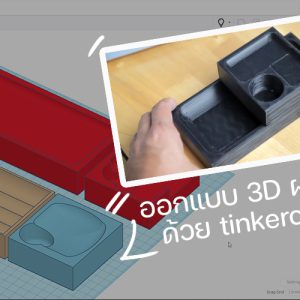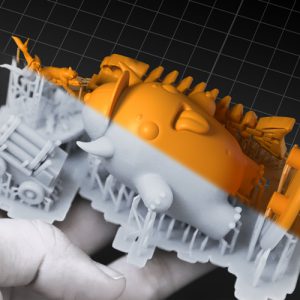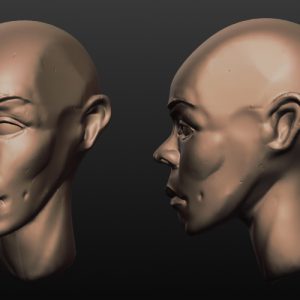คอร์สเรียน Maya สำหรับผู้เริ่มต้นจาก 0
-
จากพื้นฐานไปสู่ความเข้าใจ คอร์สเดียวจบ…ครบทุกกระบวนการ
-
ปูทางสู่เส้นทางการทำงานสาย 3D Animation, VFX และ สร้างผลงาน Animation ของท่านเอง
-
เหมาะกับผู้เริ่มต้น ที่มีพื้นฐานการใช้งานคอมพิวเตอร์
Software ที่ใช้ : Maya ✖ Substance Painter ✖ Nuke
มาลองเรียนกันสักคลิป สร้างต้นไม้ สักต้นใน MAYA
การเรียนประกอบด้วยหลายส่วน 20 บทเรียนหลัก
+8 บทเรียนอัพเดต Maya 2018
+17 บทเรียนอัพเดต Maya 2019
และ Workshop พิเศษ 14 บทเรียน
+ 8 บทเรียนพิเศษ MAYA 2024 introduction
+ 7 บทเรียนพิเศษ MAYA 2024 fasttrack สอนไว เป็นไว ทำเป็นใน 2 วัน !!
เรียนรู้การทำงาน 3D Animation ทุกกระบวนการ
✔ การปั้นโมเดล ✔ กาง UV เพ้น Texture ✔ การ Rigging ✔ อนิเมท ทำอนิเมชั่น
✔ จัดการ Material ✔ Set กล้อง จัดแสง ✔ Rendering ✔ จัดการไฟล์ และ Composite
ตัวอย่างบทเรียน
Course Curriculum
| VDO แนะนำก่อนเรียน | |||
| แนะนำก่อนเรียน | FREE | 00:05:03 | |
| การลงทะเบียนในเว็บ Autodesk และ การลงโปรแกรม MAYA Education License | 00:09:19 | ||
| ไฟล์ประกอบการเรียน | |||
| ไฟล์ประกอบการเรียน | 00:00:00 | ||
| บทเรียน | |||
| Chapter 1 : Maya2017 Interface | 00:13:10 | ||
| Chapter 2 : Insert edge loop, Extrude, Delete edge loop | 00:09:18 | ||
| Chapter 3 : Pack Modeling | 00:31:18 | ||
| Chapter 4 : UV&texture | 00:20:15 | ||
| chapter 4 update MAYA 2024 ทำความเข้าใจ UV editor และ การทำงานในส่วนของ UV | 00:34:10 | ||
| Chapter 5 : Substance painter basic | 00:28:24 | ||
| Chapter 6 : Lighting | 00:24:28 | ||
| Chapter 7 : Shader | 00:29:19 | ||
| Chapter 8.1 : Prepare character model to substance painter | 00:10:32 | ||
| Chapter 8.2 : Rightman texture substance painter | 00:21:04 | ||
| Chapter 8.3 : Rightman texture substance painter | 00:21:12 | ||
| Update วิธีการ Link texture ใน MAYA 2018-2022 | 00:00:00 | ||
| Chapter 9 : QuickRig | 00:16:13 | ||
| Chapter 10 : Paint weight basic | 00:10:09 | ||
| Chapter 11 : Add finger to quickRig | 00:13:11 | ||
| Chapter 12 : Paint weight | 00:08:34 | ||
| Chapter 13 : Ab auto rig introduction | 00:23:00 | ||
| Chapter 14 : Ab auto rig , skining | 00:12:23 | ||
| Chapter 15 : Ab auto rig paint weight | 00:37:26 | ||
| Chapter 16 : Basic animation | 00:15:29 | ||
| Chapter 17 : Pose to pose animation | 00:39:28 | ||
| Chapter 18 : Background creation | 00:02:18 | ||
| Chapter 19 : Rendering animation | 00:04:33 | ||
| Chapter 20 : Finishing animation | 00:16:10 | ||
| บทเรียนเสริม อัพเดท Tools ใน Maya 2018 | |||
| Chapter 21 : Ai standard surface | 00:20:04 | ||
| Chapter 22 : Uv tool kit | 00:10:30 | ||
| Chapter 23 : SP to Ai standard surface in MAYA 2018 | 00:04:16 | ||
| Chapter 24 : BasicTools bonus : save file , smooth uv , snap | 00:11:33 | ||
| Chapter 25 : การทำโมเดล ขวดที่ซับซ้อนขึ้น | 00:20:24 | ||
| เสริมเรื่องการใช้งาน Cylindrical mapping ในการกางยูวีครับ | 00:10:31 | ||
| เสริมเรื่อง การกาง uv โมเดล ทรงกระบอก | 00:09:02 | ||
| เสริมเรื่อง การ merge model ในกรณี ทำโมเดล คน หรือ หัวคน | 00:03:06 | ||
| บทเรียนเสริม อัพเดท Tools ใน Maya 2019 | |||
| แนะนำ การใช้งาน interface โปรแกรม MAYA | 00:04:03 | ||
| สร้าง object ใน MAYA | 00:02:13 | ||
| Channel box ใน MAYA | 00:07:23 | ||
| การควบคุม viewport | 00:05:31 | ||
| การควบคุม การเคลื่อนที่ของ object ใน MAYA | 00:04:07 | ||
| การแก้ไข object ใน MAYA | 00:04:05 | ||
| การปรับค่า object input | 00:03:28 | ||
| การเลื่อนจุดหมุน ( pivot ) | 00:01:09 | ||
| การสร้าง ชั้นเก็บเครื่องมือ ( custom shelf ) | 00:03:24 | ||
| MAYA preference | 00:01:26 | ||
| Display mode ใน MAYA | 00:06:30 | ||
| การใช้งาน snap ใน MAYA | 00:03:21 | ||
| รู้จักกับ outliner | 00:03:22 | ||
| การใช้งาน soft selection | 00:03:10 | ||
| ความสำคัญของ Edge loop | 00:04:34 | ||
| เทคนิค การขึ้นโมเดล จาก Curve | 00:05:27 | ||
| เทคนิค การใช้งาน duplicate | 00:05:16 | ||
| เสริม การปั้นโมเดลพื้นฐานใน MAYA 2019 | |||
| การปั้นโมเดล แจกัน ตอนที่ 1 | 00:05:13 | ||
| การปั้นโมเดล แจกัน ตอนที่ 2 | 00:12:25 | ||
| การปั้นโมเดล ปากกา | 00:11:19 | ||
| Rocket Modeling Workshop ตอนที่ 1 | 00:05:31 | ||
| Rocket Modeling Workshop ตอนที่ 2 | 00:09:21 | ||
| Rocket Modeling Workshop ตอนที่ 3 | 00:04:00 | ||
| Rocket Modeling Workshop : การใช้งาน Group | 00:01:07 | ||
| Rocket Modeling Workshop : Hypershade | 00:08:24 | ||
| Rocket Modeling Workshop : Backdrop modeling | 00:02:02 | ||
| Rocket Modeling Workshop : การใช้งาน Camera | 00:03:19 | ||
| Rocket Modeling Workshop : การจัดแสง | 00:08:22 | ||
| Rocket Modeling Workshop : Material | 00:06:04 | ||
| Rocket Modeling Workshop : Render | 00:03:20 | ||
| ปัญหาที่พบบ่อย | |||
| แนะนำการใช้งานของ controller และ จุดสำคัญของ AB autorig | 00:12:33 | ||
| MAYA 2024 Introduction | |||
| chapter 1 MAYA 2024 update _UI interface | 00:03:00 | ||
| chapter 2 MAYA 2024 update_viewport navigate | 00:05:21 | ||
| chapter 3 MAYA 2024 update_object manipulation | 00:08:00 | ||
| chapter 4 MAYA 2024 update_modeling mayan temple | 00:14:00 | ||
| chapter 5 MAYA 2024 update_material | 00:01:00 | ||
| ดาวน์โหลด texture free | 00:00:00 | ||
| chapter 6 MAYA 2024 update_Add texture | 00:06:00 | ||
| chapter 7 MAYA 2024 update _Lighting the temple | 00:19:00 | ||
| chapter 8 MAYA 2024 update _Animate & render in animation | 00:14:00 | ||
| MAYA 2024 FAST TRACK | |||
| chapter 01 set project & interface maya 2024 | 00:05:11 | ||
| chapter 02 modeling donut | 00:29:00 | ||
| chapter 03 mash scattering model on donut | 00:16:00 | ||
| chapter 04 scatter detail model on donut | 00:08:00 | ||
| chapter 05 lighting the donut | 00:02:00 | ||
| chapter 06 shading the donut | 00:12:00 | ||
| chapter 07 rendering final look of donut | 00:22:00 | ||
622 STUDENTS ENROLLED