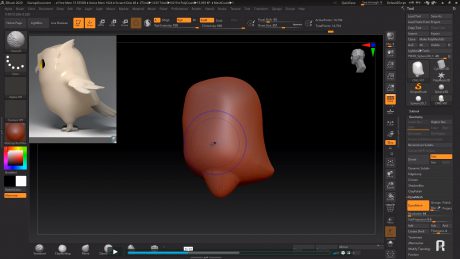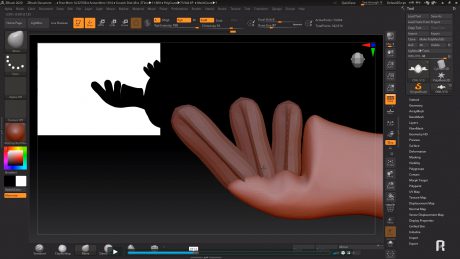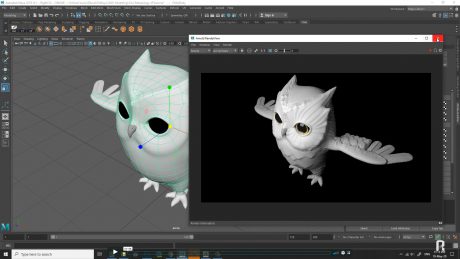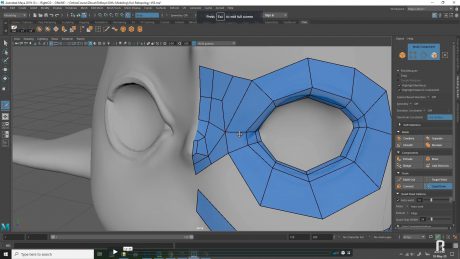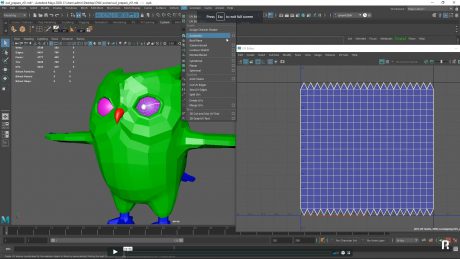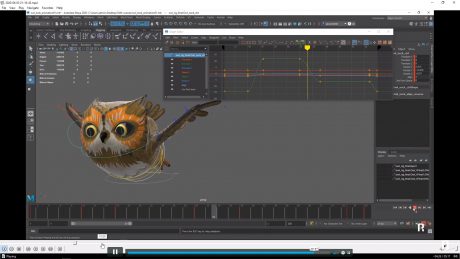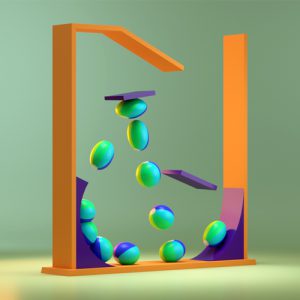คอร์สเรียนรู้ Workflow การทำงานจาก Zbrush ไปสู่ Maya
-
ปั้นโมเดล, Retopology, เพิ่มดีเทลทำ Displacement Map,
-
ส่งต่อไปเพ้น Texture ใน SubstancePainter และกลับมา Rig+อนิเมทใน Maya
-
เหมาะกับผู้ที่มีพื้นฐาน Zbrush และ Maya อยู่แล้ว และต้องการต่อยอดทักษะ เพิ่มศักยภาพในการสร้างสรรค์ผลงาน
Software ที่ใช้ : Maya ✖ Zbrush
41 บทเรียนแบบ VDO พร้อมตัวอย่างไฟล์ในการฝึกฝน
เหมาะกับผู้ที่มีพื้นฐานในคอร์ส Intro To 3D และ Zbrush Basic หรือผู้ใช้ Maya และ Zbrush เป็นอยู่แล้วครับ
หัวข้อการเรียนแบ่งเป็น 2 ส่วน
✔ การปั้นโมเดล 4 ส่วน 31 บทเรียนดังนี้
✔ การทำ Texture และ ภาพรวมงาน Animation 10 บทเรียนดังนี้
Course Curriculum
| vdo แนะนำก่อนเรียน | |||
| แนะนำก่อนเรียน | FREE | 00:06:00 | |
| Download ไฟล์ประกอบการเรียน | |||
| ไฟล์ประกอบการเรียน | 00:00:00 | ||
| บทเรียน ปั้นโมเดล และ เตรียมไฟล์ | |||
| ภาพรวมงานปั้นโมเดล | 00:01:00 | ||
| Chapter 1 : Owl Concept | 00:05:00 | ||
| Chapter 2 : Basic Zbrush | 00:06:00 | ||
| Chapter 3 : Shelf | 00:05:00 | ||
| Chapter 4 : Owl Body | 00:07:00 | ||
| Chapter 5 : Body Shape | 00:04:00 | ||
| Chapter 6 : Refine Body | 00:08:00 | ||
| Chapter 7 : Eye | 00:10:00 | ||
| Chapter 8 : Face | 00:09:00 | ||
| Chapter 9 : Beak | 00:06:00 | ||
| Chapter 10 : Clamp | 00:09:00 | ||
| Chapter 11 : Refine Shape | 00:16:00 | ||
| Chapter 12 : Beak And Clamp | 00:14:00 | ||
| Chapter 13 : Tail Feather | 00:13:00 | ||
| Chapter 14 : Wing | 00:08:00 | ||
| Chapter 15 : Finalize Owl | 00:10:00 | ||
| Chapter 16 : Export To Maya | 00:06:00 | ||
| Chapter 17 : Maya Interface | 00:04:00 | ||
| Chapter 18 : Retopology Beak | 00:07:00 | ||
| Chapter 19 : Retopology Claw | 00:30:00 | ||
| Chapter 20 : Retopology BackFin | 00:13:00 | ||
| Chapter 21 : Retopology WingFin | 00:10:00 | ||
| Chapter 22 : Retopology Body | 00:58:00 | ||
| Chapter 23 : Eye | 00:16:00 | ||
| Chapter 24 : Final UV | 00:22:00 | ||
| Chapter 25 : File To Displacement | 00:12:00 | ||
| Chapter 26 : Detail Feather | 00:14:00 | ||
| Chapter 27 : Detail Body | 00:07:00 | ||
| Chapter 28 : Detail Claw | 00:04:00 | ||
| Chapter 29 : Detail Fin | 00:05:00 | ||
| Chapter 30 : Export Displacement | 00:08:00 | ||
| Chapter 31 : Final Files | 00:09:00 | ||
| จบงาน Modeling | 00:01:00 | ||
| บทเรียน เพ้นเทกเจอร์ และ อนิเมชั่น | |||
| Chapter 1 : Low-HiRes Mesh I | 00:02:00 | ||
| Chapter 2 : Low-HiRes Mesh II | 00:04:00 | ||
| Chapter 3 : SubstancePainter Workflow | 00:04:00 | ||
| Chapter 4 : Paint Brush | 00:06:00 | ||
| Chapter 5 : Export Texture | 00:01:00 | ||
| Chapter 6 : Material In Maya | 00:06:00 | ||
| Chapter 7 : Inverse Normal Map | 00:01:00 | ||
| Chapter 8 : Link Texture | 00:03:00 | ||
| Chapter 9 : Eyes Texture | 00:05:00 | ||
| Chapter 10 : Animation | 00:10:00 | ||
Course Reviews
No Reviews found for this course.
81 STUDENTS ENROLLED